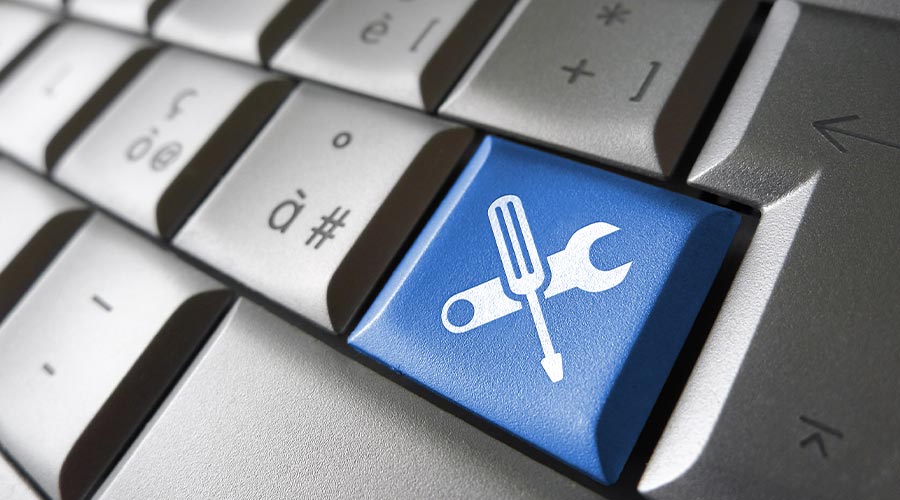
CloroxPro’s Office Wellness Toolkit is a resource to help building occupants and cleaning teams learn best practices to help prevent the spread of illness-causing germs within office spaces, including how to incorporate efficient and effective product solutions like disinfecting wipes.
Germ Hot Spots Within Offices
Illness-causing germs can easily spread in shared spaces within the office. Below are common germ hotspots within office spaces that should be regularly cleaned and disinfected.
· Lobby/Reception: Light switches may contain as many as 219 bacteria per square inch.
· Conference Room: Respiratory viruses can survive for several hours up to 2 weeks on surfaces like countertops.
· Individual Offices: Desktop equipment like telephones, keyboards, and mice are hotspots for germs. Computer keyboards may contain up to 400 times more bacteria than an average toilet seat.
· Breakroom: Break room surfaces are covered with germs, including 75 percent of sink faucet handles, 48 percent of microwave door handles and 26 percent of refrigerator door handles.
· Shared Workplace: The average worker's desk has more than 20,000 germs per square inch.
· Elevators: The average elevator button is touched by 100’s of people per day and each leave their unique germ fingerprint.
Shared Spaces, Shared Responsibility
It takes a team effort to maintain office spaces and help prevent illness-causing germs that can survive on surfaces for hours or up to several weeks. To help reduce the burden on cleaning professionals, office occupants should lend support by cleaning and disinfecting shared, frequently touched surfaces during the day.
Optimal times for disinfection include in the morning when entering the office, during lunch hours and when exiting the office in the evening. For office occupants, we recommend focusing on high-touch surfaces such as those at their personal workstations, conference rooms and breakrooms. For example, some key surfaces include:
· Telephone / cell phone
· Desk
· Chars/arm rests
· Computer equipment
· Tabletops
· Chairs
· Light Switches
· Sink faucet handles
· Countertops
· Microwave / refrigerator handles
· Drawer pulls
Best Practices for Using Disinfecting Wipes
To ensure efficient and effective disinfection, it is important to follow best practices when using disinfecting wipes.
1. For visibly soiled surfaces, remove excess dirt before grabbing a wipe.
2. Use enough wipes to ensure the surface stays visible wet for 15 seconds to kill 99.9 percent of cold and flu viruses.
3. Let wiped surfaces air dry and repeat steps 1-3 throughout the day.
Do's & Don'ts
Other do’s and don'ts to keep in mind:
· Do: Wipe surfaces from clean to dirty and use a new wipe each time you enter a new space.
· Do: Discard wipes that have become soiled or as they begin to dry out in the trash.
· Do: Close the wipe canister after use to prevent wipes from drying out.
· Don’t: Dilute the wipe by adding water or mix with other chemistries.
· Don’t: Use a cloth to physically dry a surface until the contact time has been reached.
· Don’t: Use wipes on electronics and sensitive surfaces without reviewing cleaning and care guides.

 The Down and Dirty on Cleaning in Virus Season
The Down and Dirty on Cleaning in Virus Season How Surfactant Use is Expanding in Commercial Cleaning
How Surfactant Use is Expanding in Commercial Cleaning Operational Excellence Series 2025: Better Budgeting
Operational Excellence Series 2025: Better Budgeting